Share
4 Best Programming Keyboards
Writing, testing, and creating code often takes several hours for programmers on their computers. Therefore, you must have the best programming keyboards that are comfortable, responsive, and have reprogrammable keys so you can work on various projects with ease and comfort. In this way, they will be able to type without experiencing weariness or tension in their muscles.
Programming may benefit significantly from having the best programming keyboards. However, picking your best choice might take much work since so many are available. This article examines the best programming keyboards, emphasizing features, pros, and cons that might lighten the intensity of this complex job.
Best Keyboards for Programmers
Let’s list some of the best keywords for programmers:
Custom GMK67 Mechanical Keyboard

One of the best programming keyboards available is the GMK67. Utilize the power of sleek design and flawless performance with our GMK67 mechanical keyboard. Boasting an elegant and high-performing typing experience thanks to its lightweight design philosophy.
With its innovative design and modern technology, this 65% Mechanical Keyboard with a multimedia knob elevates typing to a new level and offers an unmatched user experience. Let's have a look at the features.
Features:
- Customized keycaps with ninja shine.
- Flexible, non-slip rubber feet.
- Every key is anti-ghosting.
- Whole RGB backlighting with audio synchronization.
- PCB that is hot-swappable (5-pin slot).
- Tri-mode connections (USB Type-C, Bluetooth, 2.4GHz wireless).
Pros:
- It is the perfect programming companion because of its sturdy aluminum and plastic structure.
- 1.8 anti-interference cable.
- The carefully planned keyboard layout provides a natural and comfortable typing experience to avoid frequent stress injuries.
- It incorporates double-shot keycaps with a 1.6mm thickness for improved wear and sound.
- The GMK67 has a 3000mAh battery for very extended use.
- You may customize the 18 lighting settings on this mechanical keyboard kit to suit your personal preferences.
Cons:
- This mechanical keyboard can be noisier if you want a quieter typing experience.
- They can be heavier and larger.
Monsgeek M1W - 75% Blue Pottery Mechanical Keyboard
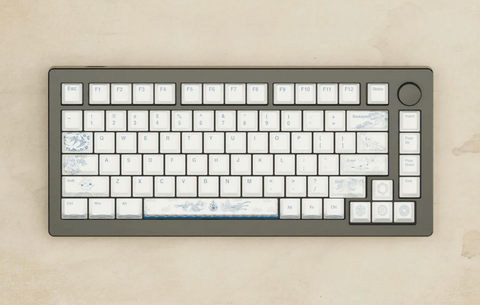
A modern and carefully constructed input device, the Monsgeek M1W Wireless Mechanical Aluminum Keyboard Barebone blends the greatest aspects of design and functionality. This best keyboard for programming is designed to satisfy the needs of picky fans, players, and businesspeople looking for the best typing experience possible. Let's have a look at its features.
Feature:
- The M1W has a receiver that lets consumers use the 2.4GHz WiFi mode.
- With only a Fn+E/R/T combination, M1W connects to up to three devices effortlessly.
- M1W is equipped with a 6000mAh battery to use for longer times.
- Over 20 preset backlighting options are available.
- The M1W has poron plate foam installed.
- Purple plate-mounted stabilizers are used in M1W barebone, significantly reducing keycap wobbling.
Pros:
- Programmers who must swiftly and properly perform complicated instructions or combinations will find this helpful.
- The carefully planned keyboard layout provides a natural and comfortable typing experience.
- Because of its aluminum design, it is durable and able to sustain frequent and severe use.
- The user's typing experience is enjoyable and responsive at the same time.
Cons:
- M1W is expensive, but you can consider it an investment.
Alpha 82-75% Quacky Mechanical Keyboard

With its ergonomic form, Alpha 82 maximizes your workspace while keeping all the multimedia and function keys you need. The hot-swappable version allows you to customize your typing experience without connecting anything.
With its many connection options, including 2.4 GHz WiFi and Bluetooth 5.0, the Alpha 82 can easily connect to up to 5 devices and meet your multitasking demands whenever needed. It is one of the best keyboards for programmers.
Features:
- PBT material is very comfortable and offers a more sensitive surface and improved tactile feeling.
- Ergonomic key shapes that adhere to the international R4 R3 R2 R1 standard.
- Elegant and superior plastic and aluminum construction.
- A 1.8 anti-interference cable guarantees more durability and steady data transmission.
- This versatile keyboard works well with both Mac and Windows keyboard layouts.
- The RGB lights on the Alpha 82 75% keyboard face north and are designed to let in as much light as possible through the keycaps.
Pros:
- Alpha 82 is anti-fatigue and appropriate for extended usage, including typing, programming, and work.
- Additionally, it includes a USB Type-C connector in wired mode.
- The switches on this wireless keyboard come in blue, brown, and red.
- The four rubber pads under the keyboard provide sufficient non-slip properties.
- You may quickly shift between platforms and get a typing experience exclusive to your favorite operating system.
Cons:
- This keyboard's size and weight could be more convenient and may cause issues if you travel with it.
Monsgeek M1W-75% Nebula Mechanical Keyboard

The tiniest keyboard that still has a function row and other helpful but little-used keys is this 75% 82-key barebone. Monsgeek M1W is the best programming keyboard for those needing a more compact, effective, and space-efficient layout without compromising usefulness or customizability.
Features:
- Multi-mode connectivity options include Bluetooth, USB-C cable connection, and 2.4GHz WiFi.
- Up to three Bluetooth devices can be stored at once with this feature.
- The M1W has a receiver that lets consumers use the 2.4GHz WiFi mode.
- With only a Fn+E/R/T combination, M1W connects to up to three devices effortlessly.
- With an adequate backlight, the M1W Aluminium Barebone can help you type in the dark.
- Over 20 preset backlighting options are available.
Pros:
- Poron plate foam efficiently reduces key switch noise and guarantees a more pleasant and pure tactile keyboard experience.
- Making and customizing your lighting effects is relatively simple.
- Numerous devices are compatible with the Monsgeek M1W.
- The well-designed keyboard layout makes typing seem comfortable and natural.
Cons:
- This keyboard is pricey because of its high-quality internal components and expensive switches.
The Bottom Line
Just as with an optimal monitor, getting the best programming keyboard can make a big difference in your quality of life if you spend all day in front of a computer. The best programming keyboards provide comfortable, high-quality keys with unique features to improve productivity. Goblin TechKeys will help you choose the best programming keyboard for you now that you know what to look for and the best options while buying. Happy coding!
